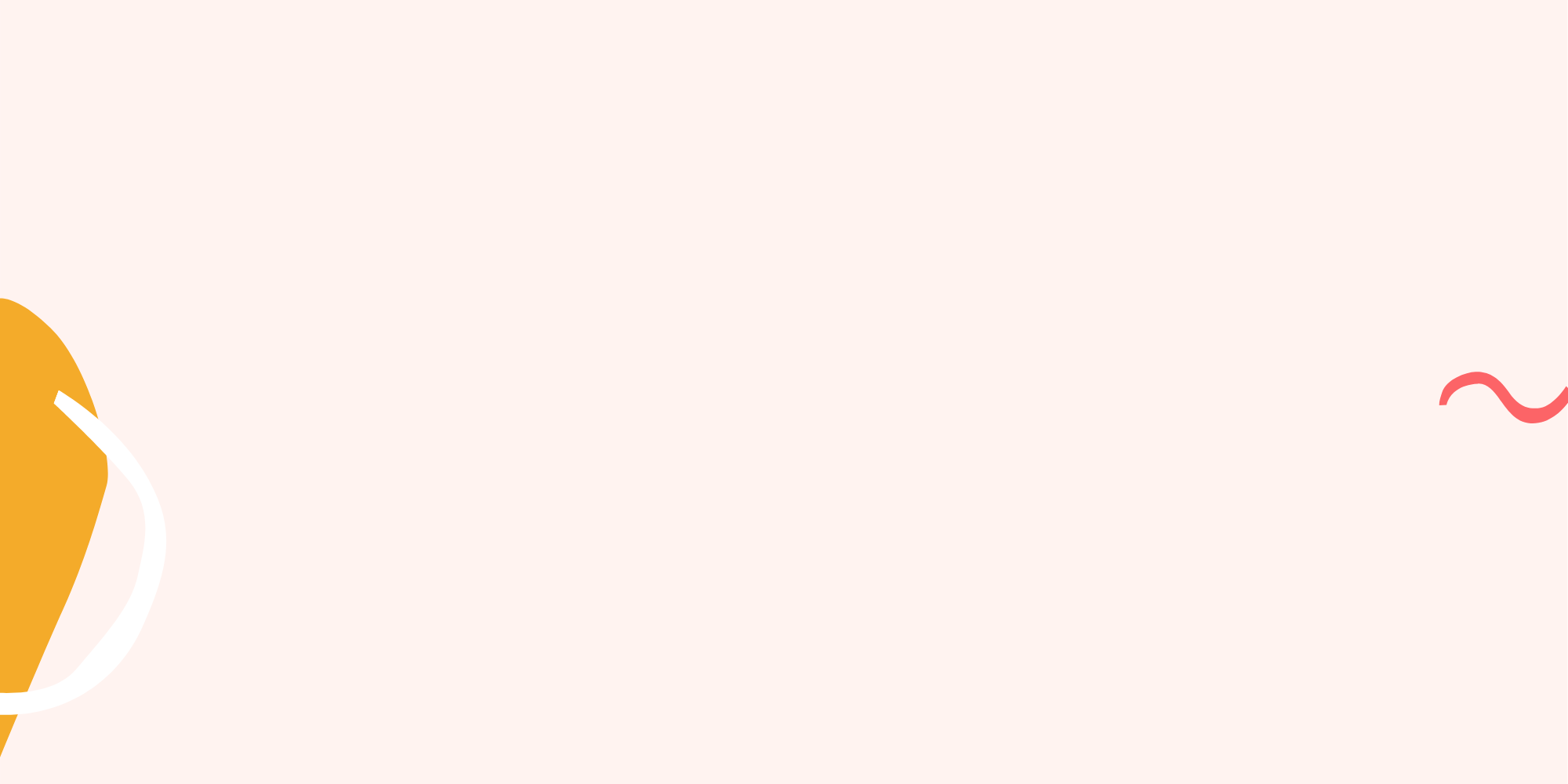
Technology to Support Pedagogy of Care
In a connected world, technology can be used to support the pedagogy of care – making sure learners are supported both academically and emotionally. One way that technology can support the pedagogy of care is by providing opportunities for students to connect with their peers and educators outside of the traditional classroom settings.
How to Embrace a Pedagogy of Care - An Introduction for Educators
As educators, we have an opportunity to help shape the pedagogy of care. For this reason, we must be committed to designing for care. We must continue to be committed to cultivating empathetic understanding and practice this online. If we, as educators do these things, we will be well-positioned to help shape a future in which care is embraced as a necessary part of online learning.
The Cost of Free Software
Have you ever downloaded free software and thought, it does the job well enough so you don’t need to pay the ‘upgrade fee?’ Or, have you ever recommended free software in the course you are teaching so learners didn’t have to pay for it? In this post, I will share with you three ways in which you are actually paying for it.
Challenge Your Cognitive Bias
Have you designed a particular way and think this is tried and tested and continue to do the same thing over and over again - cherry picking data to support your decisions rather than challenging them? This is is known as a bias and is not unfamiliar to the education design world; but the ability to challenge those biases can be hard. So, let's look at what they are, how you can challenge such biases and make informed decisions for your learner experience.
Bringing It Together (9 of 9)
This is post 9 of 9. Recall the design to development process that I shared with you in post 1? Now it’s time to put all of the pieces of the puzzle together and build your online course. This has taken a lot of hard work to get to this stage so it is important to take a moment to realise what you have done so far. Let’s take a look at the key stages and linked the posts below.
It’s Development Time (8 of 9)
This is post 8 of 9. Now you have done all of the design, it’s time to put a project plan together and develop. But how do you do this? Remember, all of those post it notes from your LX map - they are resources that need to be curated or created. There are many ways you can go from LX map to online course, and I am just showing you one way; so, be sure to find what works for you and your context.
Evaluate the Software (7 of 9)
This is post 7 of 9. EdTech is growing at 16.3% and will grow 2.5x from 2019 to 2025, reaching $404B in total global expenditure (HolonIQ, 2020). With such growth, there are so many different options in relation to software and choosing the right one for you. So, selecting software should be easy; but making sure it is the right software for your context can be challenging. So how do you do it? Firstly, you need to know what you want to achieve with the software and then you can find the one that is fit for your purpose. To do that there are a few steps to consider.
Create an LX Map - An Example (6 of 9)
This is post 6 of 9. It’s time to list the key concepts and map the different interactions for the learner. This is where everything you have done up until now comes together to start creating an LX map.
How to Write a Learning Outcome (5 of 9)
This is post 5 of 9. Have you ever completed a course where you were unsure of the actual outcomes? Or, on the contrary, where the outcomes were so specific you knew exactly what you were going to get out of it? How would these experiences feel from a learner perspective? Clear learning outcomes are effective when they articulate what the learner can achieve as a result of completing your course.
Get To Know Your Learner By Developing Personas (4 of 9)
This is post 4 of 9. Once you have defined your learner journey, and evaluated previous iterations, it is important to get to know your learners. Personas are one way to gain insights into your learners so you design for their wants and needs rather than what you think their wants and needs are. After all, if you don’t know who you are designing for, you are setting your experience up for failure.
Evaluate Previous Iterations Using SWOT Analysis (3 of 9)
This is post 3 of 9. Evaluations can be resource and time intensive depending upon the model that you use. Let’s be realistic, you may not have the data, the time, or the resources to complete a thorough evaluation. One model that can be quick and easy to use and gain insights about what worked and what didn’t is a SWOT analysis.
Map Your Learner Journey (2 of 9)
This is post 2 of 9. Have you ever completed a course that was inconsistent with different templates, different messaging, and using different software? Or have completed a short course, where you didn’t feel supported or part of a community? if you have answered yes to either of these questions, learner journey maps will help.
How To Create An LX Design Map (1 of 9)
This is 1 of 9 posts where I will delve further into the main steps to provide you with tools and resources you can use to design your own Learner Experience Map. I encourage you to have your own scenario that you can work through and create your own LX map alongside these posts and share them along the way.
10 Things You Need To Know About LX Design
There are many different principles and frameworks to design for the use of technology but it can sometimes be hard to get started. Before you get started with LX Design, here are 10 things that I have discovered as part of my journey.
From Instructional Design (ID) to Learner Experience (LX) Design
According to HolonIQ (2021), education spent $227B on digital in 2020; and this is forecast to increase to $404B by 2025. With so many resources going into online education, what are we doing to support educators to up-skill and integrate such technology? This post explores the LX Design framework and guiding principles to assist educators in the digital transformation that is happening across the education industry.
















